View/Request changes to Authentication Options
This is only available to administrators for a Mobilus subscription. If you need to have access or should have access as the administrator, please contact your SAE Account Executive for assistance.
From the homepage click on the subscription icon on the left of the screen. You will only have this icon if you are logged into your subscription.
Then navigate over to the Authentication tab.
Any activated IP ranges will be shown. To request additional ranges, click on the round plus button.
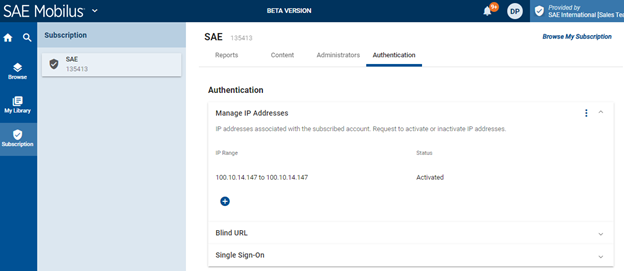
Once you click on the button you name and contact will be filled in and you can type the new IP range
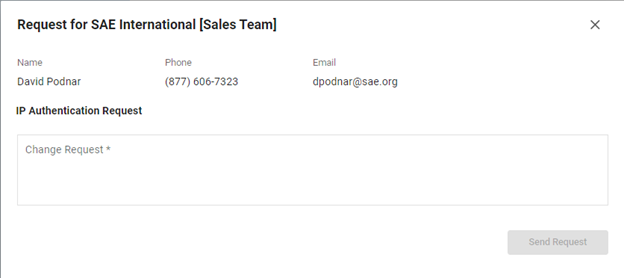
If you want to setup or update a blind login option, use this link and enter your request.
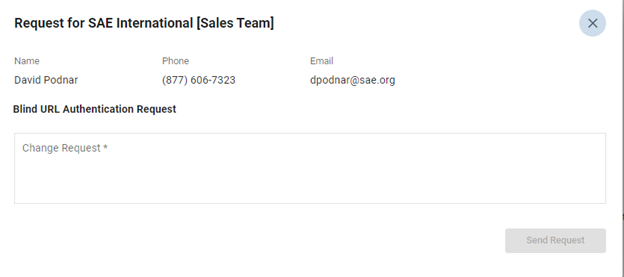
If you are already signed up with a Single Sign on (SAML) provider you can request to use your single sign on for Mobilus,
Go to the Login - subscription login page.
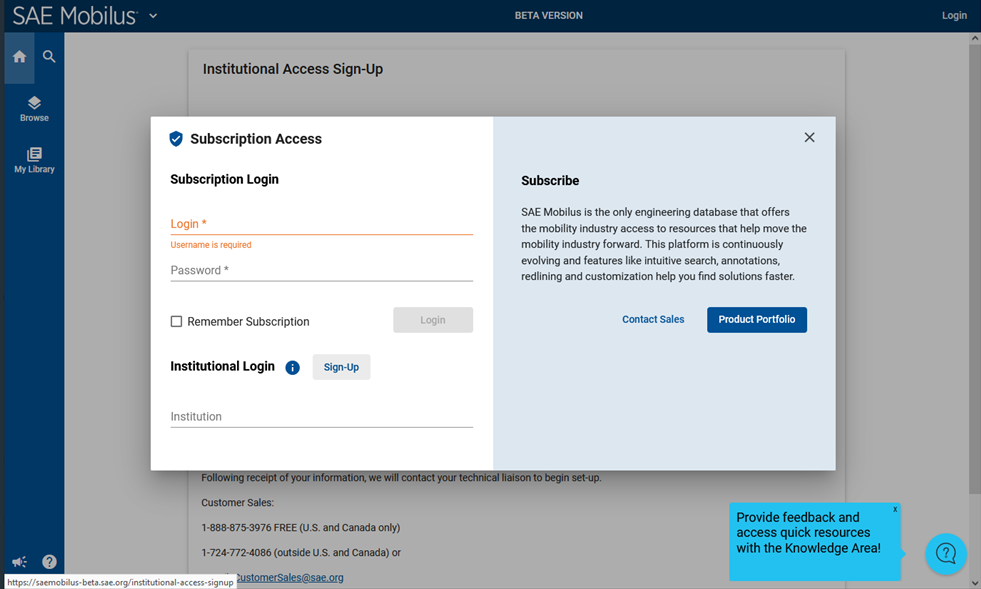
If you wish your company to have single sign on access, please have your administrator contact your salesperson.