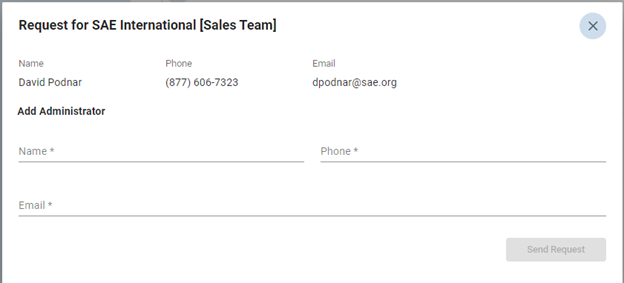View/Request changes to Administrations for your Mobilus Subscription
This is only available to administrators for a Mobilus subscription. If you need to have access or should have access as the administrator, please contact your SAE Account Executive for assistance.
From the homepage click on the subscription icon on the left of the screen. You will only have this icon if you are logged into your subscription.
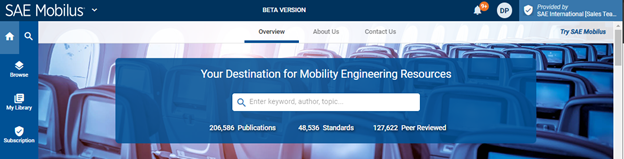
To see a list of administrators, go to the Administrators tab.
You will find a list of all administrators for your company / organization.
By clicking on a name you will get the email and phone number we have listed. If anything is incorrect or if someone needs to be removed please contact your salesperson.
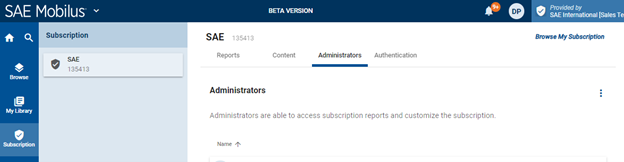
To add a new administrator, click on the round plus button at the bottom of the list of the administrators and complete the form with details on the new administrator.