Viewing a Document page - Options (Sections/Tabs)
Once you enter the document page you can view various tabs below.
Please note: All documents may not have all the tabs covered below.
1) Description tab
The description gives an overview of the document.
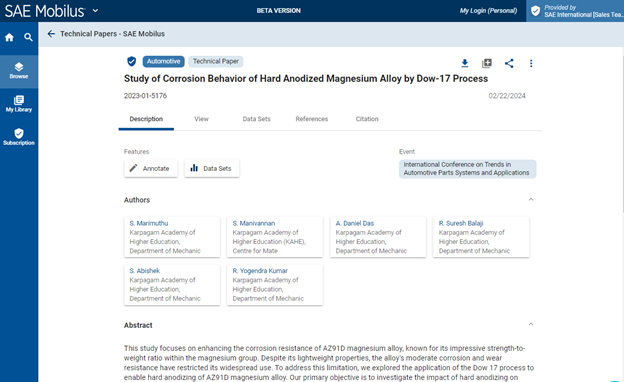
In technical papers and journals
The authors and their affiliated organizations are listed and linked so you can see other papers written by the authors or other people affiliated with their organizations.
The Abstract is listed
For standards
The scope will be given
The committee that produced the standard with a link to see all documents produced by that committee
For all items
The meta tags, and details including the citation and the DOI are listed.
2) View tab
The View Tab allows you to view the full text of a document as a whole on screen.
3) Data sets
This is not available for all documents available through Mobilus. However, if the document has data sets within, then this tab is available.
4) References
This tab shows related content you can find on Mobilus to further deepen your research.
5) Citation
This tab shows the format you can use to cite the document/publication.