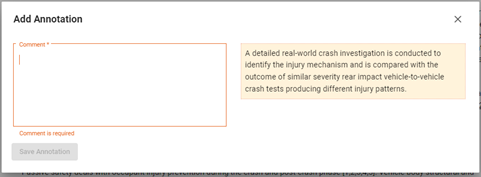Annotate Documents (available to My Library users)
If you are logged into your MyLibrary you can use the annotation button to add annotations and notes online. After you make an annotation, later you will be able to click on the MyLibrary to view all your annotations.
To make an annotation, highlight the text you are interested in and then click the pencil icon.
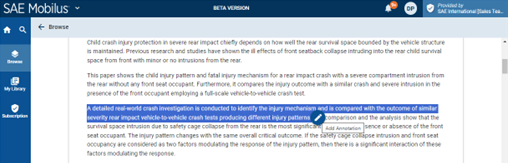
You will then get a pop-up and you can enter your annotation there.