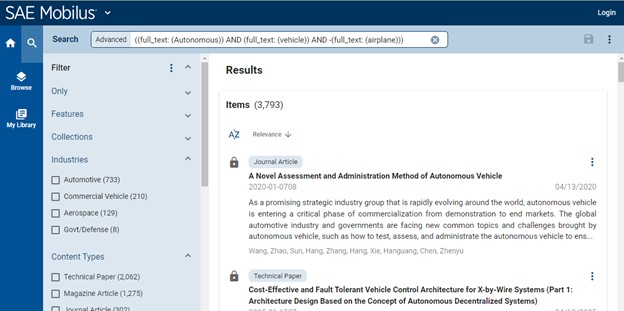Advanced Searching on Mobilus
If you need to combine terms or exclude terms, you can use the advanced search feature.
At the end of the search bar click on the advanced text.
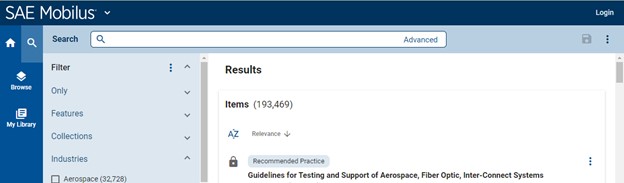
This will bring up the advanced search dialog box
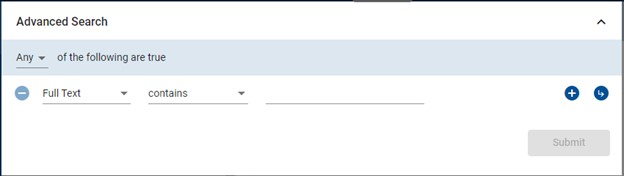
From here you can use the top drop down to select any (or) or all (and) to use as boolean operations.
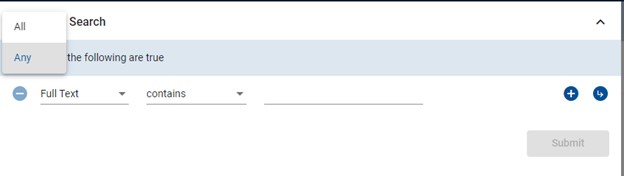
Once you select this you can add a row to search for multiple terms.
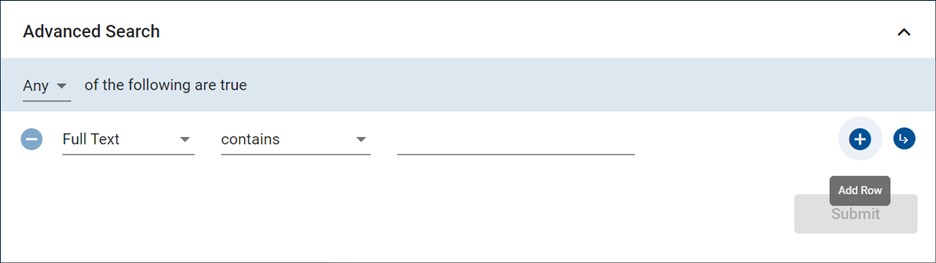
Once on a row you can select the field to search on by using the first drop down box on the row.
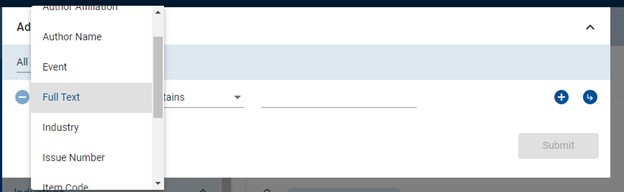
And you can use the second to determine if the filter will use starts, contains, or a not function.
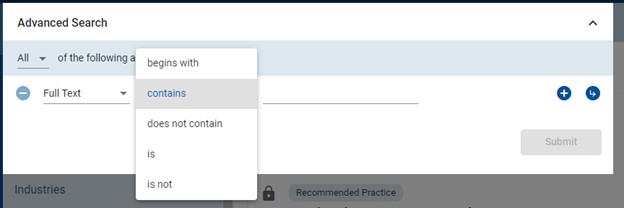
If you want a nested term you can add a group inside the one of the rows.
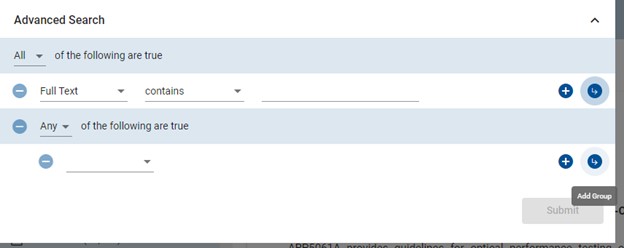
Once you add all the information for the filter, click submit to run the search.
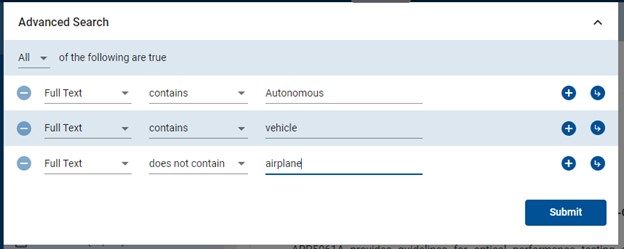
This will then show the results.