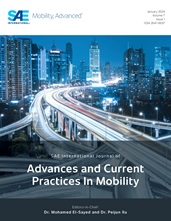Electroimpact has produced a new in-process inspection system for use on drilling and fastening systems. The system uses a high-accuracy, non-contact, laser system to measure the flushness of installed fasteners. The system is also capable of measuring part normality and providing feedback to the machine for correction. One drawback to many automatic inspection systems is measurement error. Many sources of measurement error exist in a production environment, including drilling chips, lubrication, and fastener head markings. Electroimpact’s latest system can create a visualization of the measured fastener for the operator to interpret. This allows the operator to determine the cause of a failed measurement, thus reducing machine downtime due to false negatives.
Electroimpact created a custom C# WPF application that queries the point-cloud data and analyzes the raw data. A custom “circle Hough transform” scoring algorithm is used to find the center of the nosepiece (pressure foot). A best fit plane is calculated from the point cloud data to find the panel surface. This plane is then used to output panel normality in the A and B axes. Flushness is determined by computing the distance of each point in the fastener point-cloud to the best fit plane previously calculated. Finally, the point cloud is made into a surface and displayed on the screen using HelixToolkit open source 3D libraries. This allows the user to rotate, zoom, and center the 3D image on the PC.